WHAT'S AVAILABLE ON THE WORLD WIDE WEB
Many forms of information of value to anesthesiologists are available
on the web. This section will provide a snapshot of these resources, where they
are located, and how to use them. At present, medical information served by the
web is available in either of two formats: web pages (HTML for hypertext markup
language) or portable document format (PDF). Abstracts and narrative pages are frequently
provided in HTML format and thus appear as simple web pages with relaxed, free-flowing
blocks of text and figures that adjust their display to the size of the display window
into which they are projected. PDF is a proprietary format
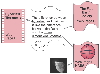 Figure 80-1
Hypertext allows the reader to alter the flow of information.
Figure 80-1
Hypertext allows the reader to alter the flow of information.
from Adobe, Inc. (San Jose, CA). The popularity of this format is due to several
factors, including the unique ability to preserve and present an exact replica of
the original document complete with full detail of the type-setter's visual art.
PDF documents are also compressed for rapid transmission across the Internet, and
they may be "locked" to prevent unauthorized modification of the document, a feature
considered valuable in documents used for medical care.
In addition to a physical or wireless connection to the Internet,
two items of software are needed to make the most of web-based information. The
first is a web browser such as Internet Explorer (Microsoft, Redmond, WA), Netscape
Communicator (Time Warner-AOL, Mt View, CA), or Opera or Safari (Apple Computer,
Cupertino, CA). The second is a PDF reader that is available from Adobe (www.adobe.com)
for no charge.
Information on the WWW is composed of small parts that are generically
known as resources. Resources may individually contain text, images, video, sound,
or even software. Resources are combined together to form web pages for viewing.
Each resource available to the WWW has its own unique electronic address known as
a uniform resource locator (URL). Figure
80-2
illustrates the standard content of a URL. Typing a URL into a web
browser will fetch the resource from its storage site, which may be anywhere in the
world physically, and display it on the reader's screen.
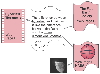 Figure 80-1
Hypertext allows the reader to alter the flow of information.
Figure 80-1
Hypertext allows the reader to alter the flow of information.